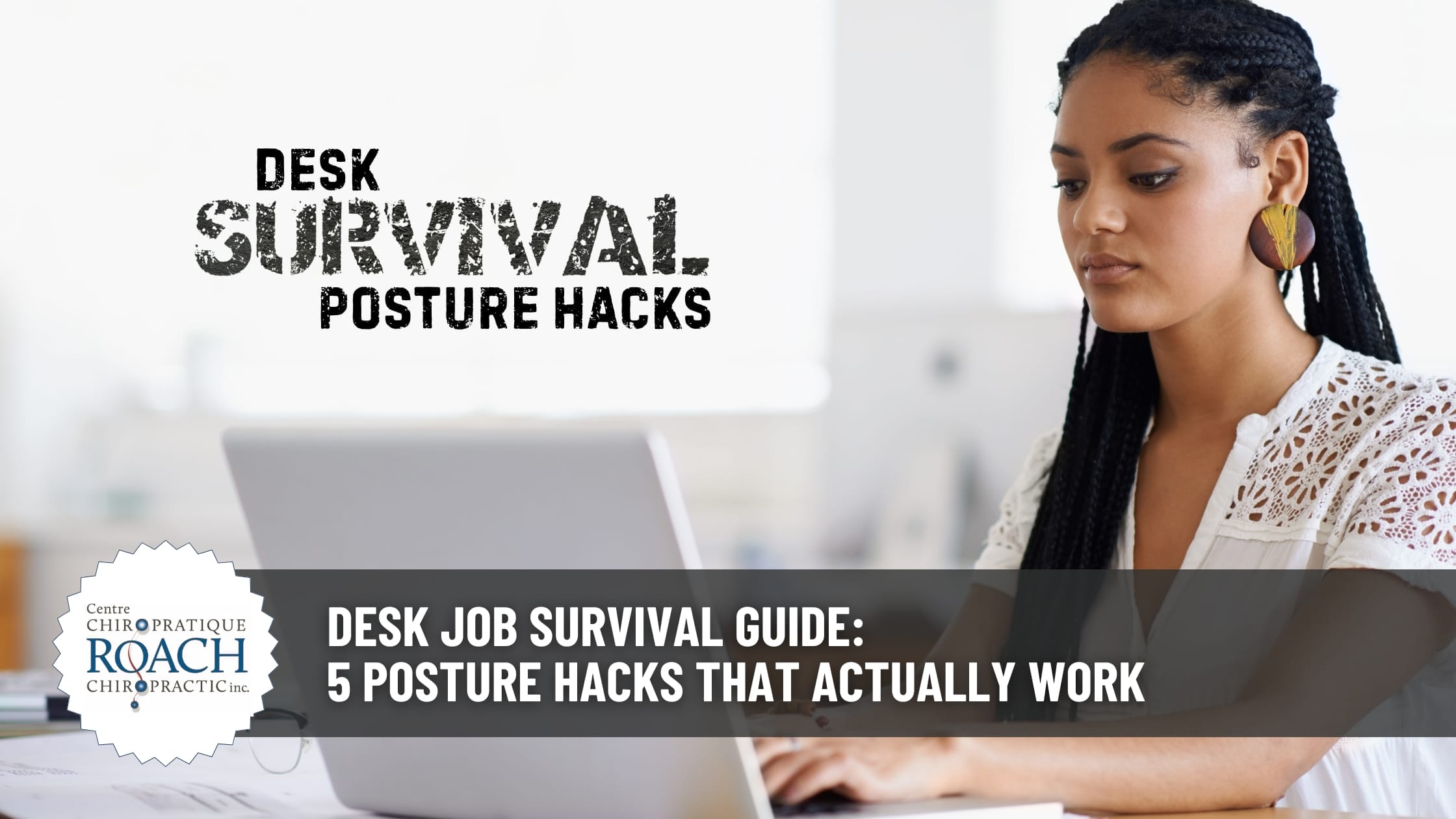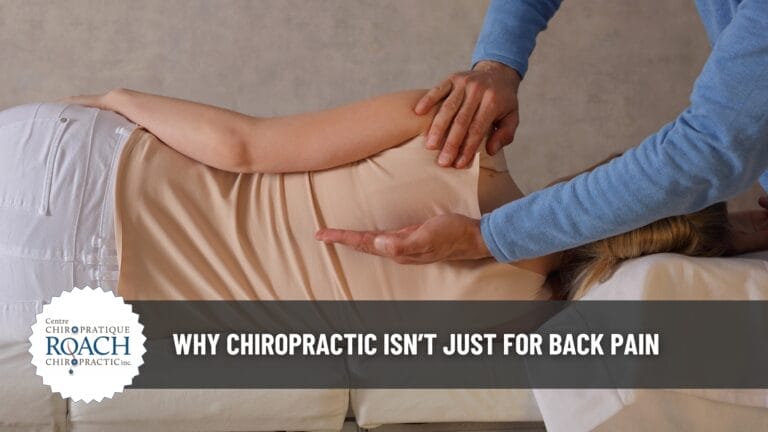Desk Job Survival Guide: 5 Posture Hacks That Actually Work
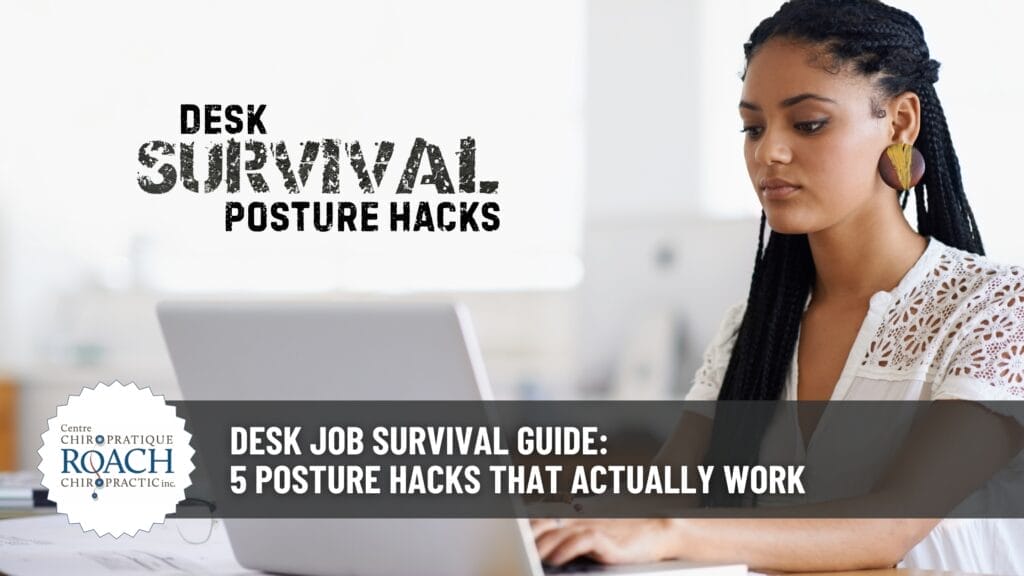
Sitting Pretty: Posture Can Make or Break Your Day
If you spend most of your day at a desk, you’re not alone. Millions of Canadians clock in from cubicles, home offices, and shared workspaces – often without thinking twice about posture. Use this article as your go-to resource for staying pain-free, productive, and energized. Poor posture doesn’t just affect your back – it can lead to headaches, fatigue, and long-term health issues. Globally, sedentary work is linked to rising rates of musculoskeletal disorders, making this guide essential for anyone who sits to earn a living.
What Is Desk Posture – and Why It’s a Big Deal
Desk posture refers to how your body is positioned while working at a desk. Slouching, craning your neck, or sitting too long without breaks can strain your spine and muscles. Chiropractic care helps by realigning the spine, improving joint mobility, and reducing tension caused by poor ergonomics. It’s not just about sitting straight – it’s about creating a workspace that supports your body’s natural alignment.
The Stats That Sit You Up Straight
- According to the Canadian Centre for Occupational Health and Safety, poor office ergonomics are a major contributor to work-related musculoskeletal disorders.
- A study published in BMC Public Health found that posture changes can significantly impact productivity and musculoskeletal comfort.
- Globally, ergonomic risk factors are among the top contributors to disability-adjusted life years (DALYs), highlighting the long-term impact of poor posture.
Warning Signs Your Posture Needs Help
Common symptoms of poor desk posture include:
- Neck and shoulder tension
- Lower back pain
- Headaches or eye strain
- Tingling in arms or hands
- Fatigue or difficulty concentrating
These issues can affect your mood, focus, and overall well-being. Chiropractic care helps identify and correct the underlying causes.
5 Posture Hacks That Actually Work
- Adjust Your Chair: Keep feet flat, knees at 90 degrees, and back supported.
- Raise Your Monitor: Eye level should be at the top third of the screen.
- Use a Lumbar Support: A small cushion or ergonomic chair helps maintain spinal curves.
- Take Microbreaks: Stand, stretch, or walk every 30–60 minutes.
- Keep Devices Close: Avoid reaching or twisting to access your keyboard or mouse.
Stretch It Out: Movement That Supports Your Spine
Chiropractors often recommend simple stretches to combat desk strain:
- Neck Rolls: Loosen tight neck muscles.
- Seated Spinal Twist: Relieves tension in the lower back.
- Shoulder Blade Squeeze: Improves posture and upper back strength.
Do these 2–3 times daily, holding each stretch for 15–30 seconds. Breathe deeply and move slowly.
Quick Wins and Long-Term Gains
Short-term benefits of posture correction include:
- Reduced pain and stiffness
- Improved focus and energy
- Better sleep quality
Long-term benefits include:
- Lower risk of chronic pain
- Enhanced spinal health
- Improved productivity and mood
YOUR POSTURE HACK CHECKLIST
- 🪑Sit Like a Pro: Align Your Setup
Hack: Adjust your chair so your feet are flat on the floor, knees at 90°, and hips slightly above your knees
Why it works: This neutral position supports your spine’s natural curves and reduces pressure on your lower back. - 🖥️ Elevate Your Screen
Hack: Position your monitor so the top third is at eye level and about an arm’s length away.
Why it works: Prevents forward head posture and neck strain – two major culprits of desk-related discomfort. - 🧘 Activate Your Core While Sitting
Hack: Sit upright and gently engage your abdominal muscles throughout the day.
Why it works: A strong core stabilizes your spine and reduces slouching, which can lead to misalignments. - ⏱️Microbreaks Every 30 Minutes
Hack: Stand, stretch, or walk for 1–2 minutes every half hour.
Why it works: Movement boosts circulation, relieves spinal compression, and resets your posture. - 🧣 Use a Lumbar Support or Rolled Towel
Hack: Place a small cushion or rolled towel at your lower back.
Why it works: Supports the lumbar curve and discourages slumping, which can strain spinal discs.
These routines help you stay ahead of posture problems.
Why Chiropractic Is Your Desk Job Ally
Chiropractic care plays a vital role in managing posture-related issues. By restoring spinal alignment and improving joint mobility, chiropractors help desk workers feel better, move better, and work smarter. It’s a proactive approach to long-term wellness.
Posture Hacks + Chiropractic = Desk Job Success
Think of your posture as a blueprint for a healthier workday. Chiropractic care enhances these hacks by addressing the root causes of discomfort and helping you maintain optimal alignment.
Recommended Reading for More Information
- CCOHS – Office Ergonomics Guide
- Canada.ca – Fundamentals of Ergonomics
- OHCOW – Office Ergonomics Reference Guide
Ready to Sit Smarter? Get on it!
If your desk job is taking a toll on your posture, Roach Chiropractic in Bedford, NS is here to help. Our experienced team offers tailored care to keep you aligned, energized, and pain-free.
SHARE THIS